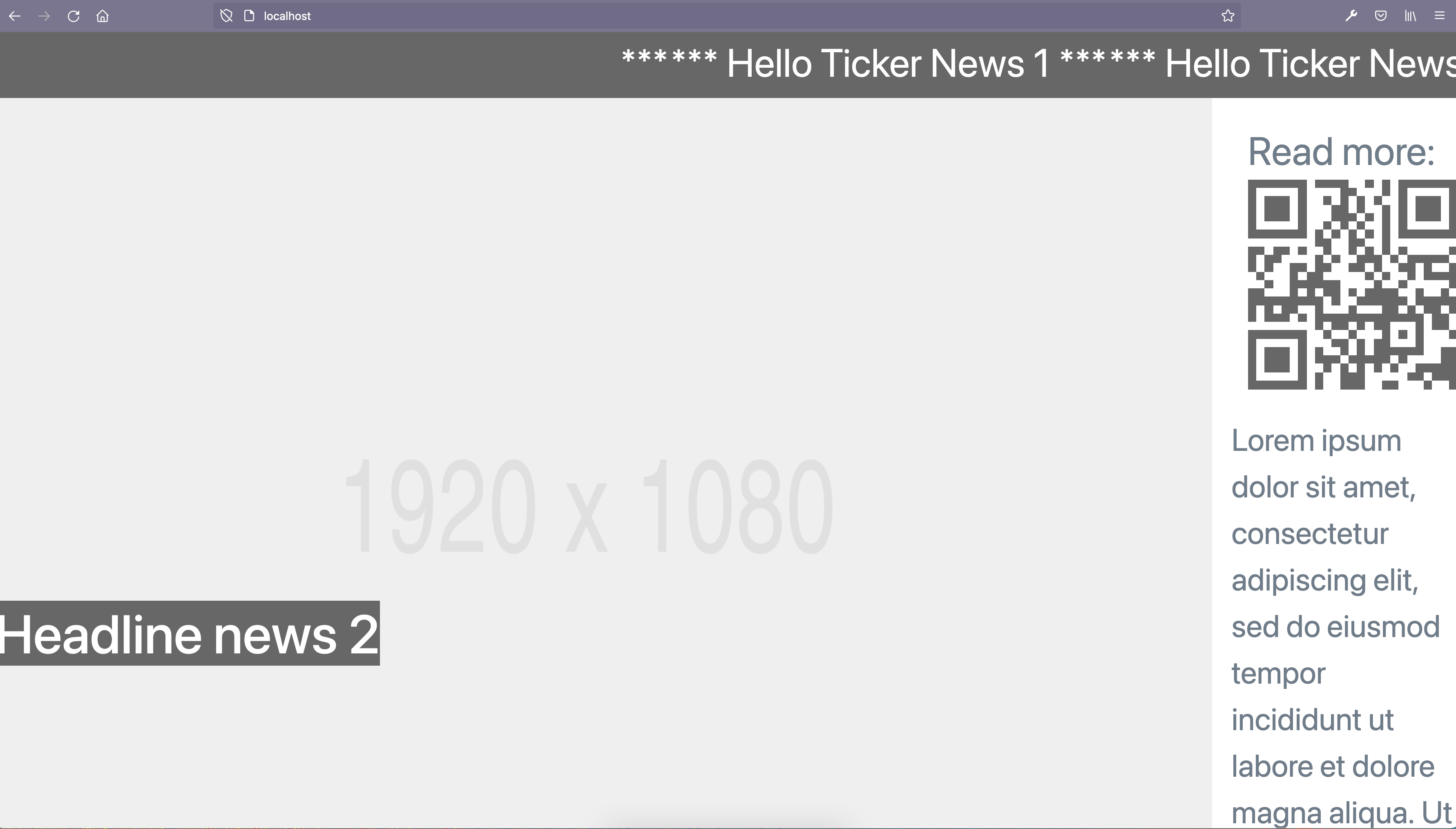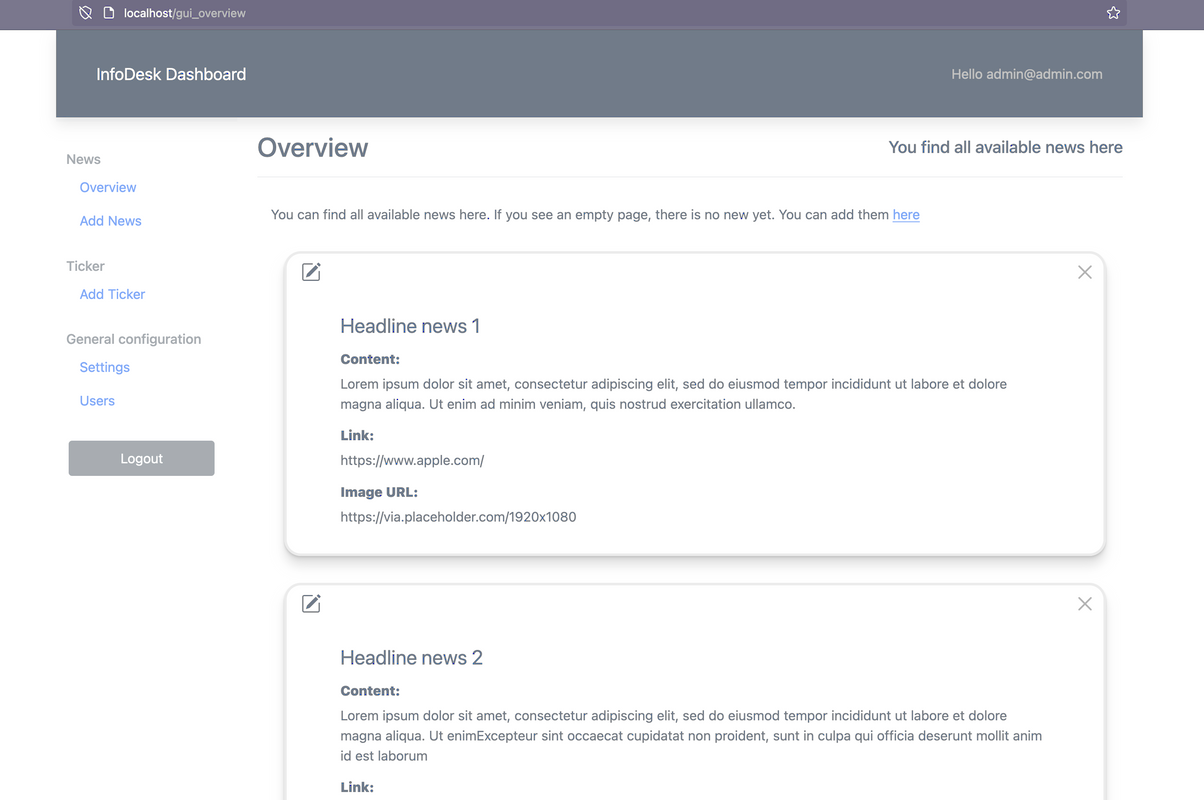Download Simple Infopanel
You can download Simple Infopanel on the Source Forge page or check it on GitHub.
How to install
Step 1
Download the tool and extract it on your PC or Server
Step 2
Start Docker
Step 3
Make sure that install_linux.sh has chmod +x if you want to use the linux version
Step 4
Use the installation script provided and just choose between install_linux.sh or install_windows.bat
Step 5
If the installation has been successfully done, you will be able to see the tool in your browser after typing this in the URL: http://localhost
Step 6
Login into the integrated user interface and edit the news as you wish. You just need to call http://localhost/login in the browser